The Flight Mode Annunciator (FMA) in the Airbus A320 is a critical display element located on the top of the Primary Flight Display (PFD). It communicates the current status of the aircraft’s autopilot, autothrust, and flight director systems. Understanding the FMA is vital for situational awareness, as it ensures the pilot knows what the aircraft is doing and what it is programmed to do next. Here’s a detailed explanation of the FMA:
Structure of the FMA
The FMA is divided into five columns:
- Autothrust Modes: Indicates thrust-related modes, such as “THR CLB” (Thrust Climb) or “LVR CLB” (Lever Climb). These show the active or required thrust settings.
- Vertical Modes: Displays the autopilot or flight director’s vertical control mode, such as “ALT” (Altitude Hold) or “OP CLB” (Open Climb).
- Lateral Modes: Shows the lateral control mode, such as “HDG” (Heading Hold) or “NAV” (Navigation).
- Approach and Landing Capability: Indicates the approach capability and autoland status (e.g., CAT 3).
- System Engagement Status: Displays the engagement of autopilot (AP), flight director (FD), and autothrust (A/THR).
The FMA has three lines:
- Line 1: Active modes for AP, FD, and A/THR.
- Line 2: Armed modes waiting to become active.
- Line 3: Special messages and advisories (e.g., “MORE DRAG” or “DECELERATE”).
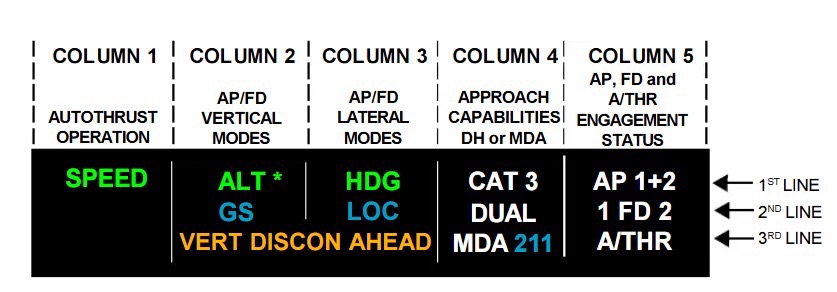
Key Features
- Color Coding:
- Green: Active modes.
- Blue/White: Armed modes.
- Amber: Warnings or advisories.
- Magenta: Specific navigation modes, like GPS-based routes.
- Dynamic Updates:
- The FMA updates dynamically to reflect mode changes. For example, during an approach, “LOC” (Localizer armed) may transition to “LOC*” (captured), and then to “LOC” (active).
- Special Messages:
- Includes prompts like “LVR CLB” to instruct pilots to move thrust levers to a specific detent. These are critical during phases like takeoff and go-arounds.
Modes Overview
- Autothrust Modes:
- THR CLB: Indicates thrust is set for climb.
- LVR CLB: Flashing message prompting thrust lever adjustment during climb.
- THR IDLE: Thrust is set to idle, often during descent.
- Vertical Modes:
- ALT: Maintains a set altitude.
- OP CLB: Climbs to a selected altitude without observing altitude constraints.
- VS/FPA: Maintains a specific vertical speed or flight path angle.
- Lateral Modes:
- NAV: Follows the FMS-defined lateral path.
- HDG: Follows a manually selected heading.
- RWY: Tracks the runway localizer during takeoff or initial climb.
- Approach and Landing:
- Modes like FINAL APP or G/S (Glideslope) guide precision and non-precision approaches.
- Autoland capability displays such as “CAT 3 DUAL” confirm system readiness for autoland.
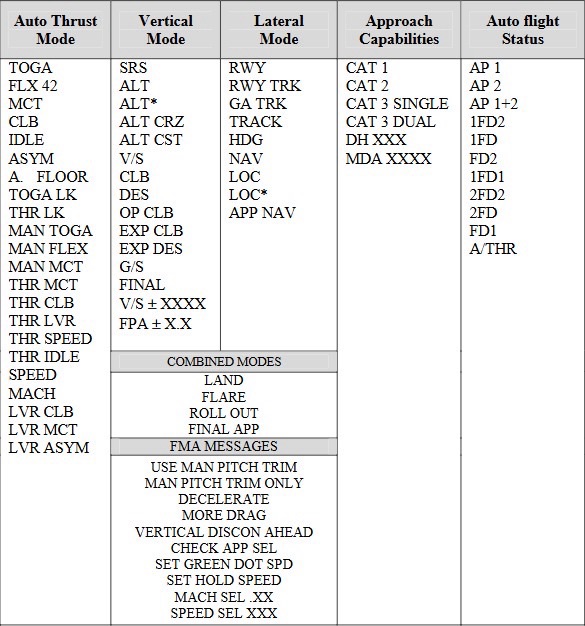
Operational Insights
- Mode Transitions:
Pilots must monitor FMA transitions closely, particularly during critical phases like climb, descent, and approach. For example, during an ILS approach, the lateral mode will transition from “LOC” (armed) to “LOC*” (capture), and finally to “LOC” (active). - Cross-Check Principle:
Pilots should always verify that the FMA reflects their intended inputs from the Guidance Panel (e.g., altitude, speed, or heading selections). - Alerts and Advisories:
The FMA’s advisories, such as “MORE DRAG,” indicate actions to optimize performance or comply with constraints.
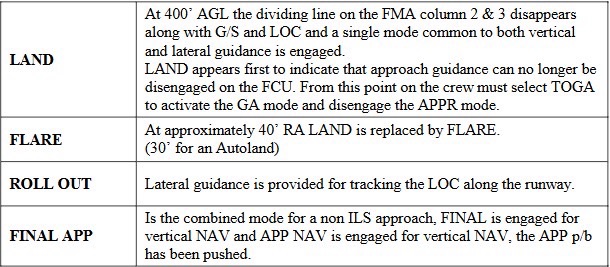
Impact of FCU Inputs:
ALT knob actions:
Pulling the ALT knob initiates an open climb (OP CLB) or descent (OP DES), disregarding altitude constraints.
Pushing the ALT knob re-engages managed vertical navigation (CLB/DES) modes.
HDG knob actions:
Pulling the HDG knob disengages NAV mode and shifts to selected heading.
To return to NAV, the HDG knob must be pushed.
These actions directly influence the FMA’s annunciations and the aircraft’s behavior, emphasizing the importance of verifying inputs against FMA indications.
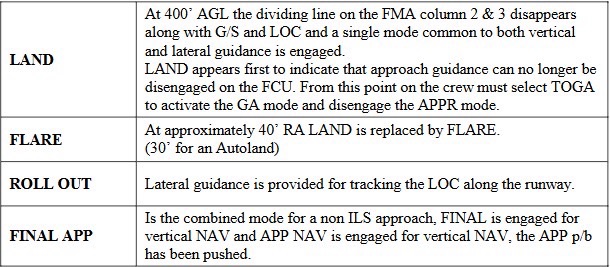
Reversions and Automation Logic:
The system includes safety-driven reversion logic. For example:
If NAV mode is lost, managed climb (CLB) reverts to open climb (OP CLB).
During a go-around, the FMA automatically engages GA TRK (go-around track) and SRS (Speed Reference System) modes to optimize safety.
Special Modes:
EXPEDITE (EXP CLB/DES): Expedite modes prioritize either rapid climb (at Green Dot speed) or descent (at idle thrust). These modes override speed and altitude constraints, making them useful in emergencies or ATC instructions.
Human Factors and CRM Considerations
Monitoring and understanding the FMA is a team effort. The Pilot Flying (PF) and Pilot Monitoring (PM) must:
Announce all FMA changes to maintain shared situational awareness.
Cross-check actions on the FCU against the corresponding FMA changes.
Avoid automation surprises by anticipating transitions and understanding how automation reacts to inputs.
Errors such as inadvertent arming of incorrect modes or failure to cross-check inputs have been identified as common precursors to automation-related incidents. For example, setting an incorrect altitude on the FCU and not confirming it on the PFD/ND or FMA could lead to altitude busts.
Training and Emphasis
Airbus emphasizes that pilots must “understand the FMA at all times” as part of their golden rules. Misinterpretations or failure to monitor the FMA can lead to deviations or unintended aircraft behavior.
By combining clear design, logical organization, and real-time updates, the A320 FMA is an essential tool that enhances automation monitoring and situational awareness. Regular training and adherence to standard operating procedures (SOPs) are key to leveraging its capabilities effectively.
For all aviation-related guidance (DGCA ground classes, pilot training, cabin crew training)
Contact us https://contrail.in/
phone numbers +91 78457 69399


